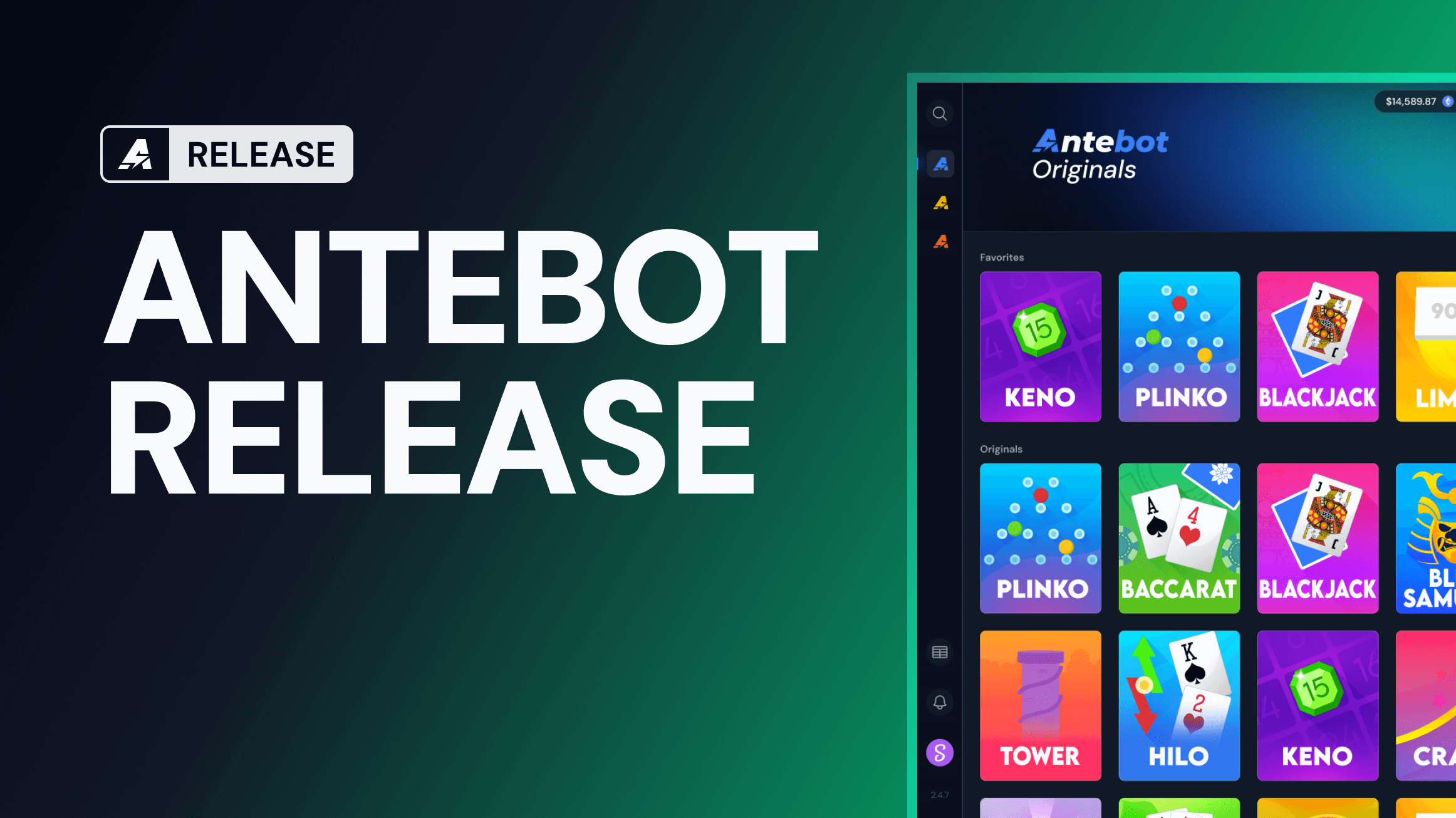Shuffle Bot: Full Guide to Automating Play on Shuffle.com & Shuffle.us
Automate Shuffle.com & Shuffle.us with Antebot. Set up Originals & Slots automation, access affiliate perks, and test risk-free.

Shuffle Bot : Full Guide to Automating Play on Shuffle.com & Shuffle.us
Looking to bring automation to your play on Shuffle.com or Shuffle.us? This guide walks you through everything you need to know about using Antebot as your Shuffle bot. Whether you’re spinning slots casually or grinding high-stakes Originals, you’ll learn how to set up automated strategies, unlock affiliate-exclusive perks, and get the most out of your Shuffle casino experience with professional automation tools.
Antebot integrates seamlessly and giving you a unified interface that works across all supported casinos, including Shuffle.com and Shuffle.us. With advanced automation modes and rewards for affiliated players, Antebot makes Shuffle smoother, smarter, and more rewarding. You can choose from several options:
- Antebot Originals: Automate Shuffle Originals like Limbo, Dice, Plinko, and Mines (includes free Simulation access).
- Antebot Simulation: Safely test strategies with FUN balance before risking real wagers.
- Antebot Slots: Automate slots with features like animation skipping, multiplier hunting, and promo optimization.
- Complete Bundle: Get access to Originals, Simulation, and Slots together at a discounted rate.
Why Play on Shuffle.com or Shuffle.us?
Shuffle has quickly built a reputation as one of the most innovative crypto casinos, combining a sleek platform with cutting-edge features and a player-first approach. Whether you’re into fast-paced Originals or the thrill of big-name slots, Shuffle delivers an ecosystem designed for both casual bettors and dedicated grinders.
Here’s why Shuffle stands out:
- 🎲 Shuffle Originals: Unique in-house titles like Limbo, Dice, Plinko, and Mines that you won’t find elsewhere.
- 🎰 Extensive slot library: Thousands of games from top providers like Pragmatic Play, Hacksaw, and Nolimit City.
- 🪙 SHFL token integration: Use Shuffle’s native token for wagering and you can get boosted benefits on Airdrops, reloads, and bonuses.
- 🎰 Shuffle Lotteries : Join Shuffle’s weekly lotteries for a chance at prize pools worth more than $1 million.
- 🏆 Tournaments and races: Weekly competitions, wager races, and lotteries that keep the action exciting.
- 💎 VIP rewards program: Tiered system with rakeback, reloads, and personal hosts once you reach higher levels like Sapphire.
- 🌍 Player-friendly platform: Multilingual support, seamless mobile play, and 24/7 live chat assistance.
Getting Started: Two Options
You have two ways to get started:
Option 1: Use your existing Shuffle account.
If you already play on Shuffle.com or Shuffle.us, simply link it to Antebot and then purchase a subscription.
Option 2: Create a new Shuffle account via affiliate link.
Registering with Antebot’s link unlocks a whole suite of affiliate-exclusive benefits.
Make sure code is set to Antebot.
Exclusive Affiliate Perks
Just for linking your account (no subscription required):
- Kickback Bonus (Shuffle.com only) - Extra kickback based on your wagering
- Wager Events - Special competitions like Poker Events (SC wager only on Shuffle.us)
- Affiliate Races - Compete against fellow affiliates for prizes (SC wager only on Shuffle.us)
- Affiliate Raffles - Raffle entries based on wagering activity (SC wager only on Shuffle.us)
When you purchase a subscription:
- Antebot Originals + Simulation Access - Full automation suite on your affiliate account
- Subscription Extensions - Free extensions based on wagering (SC wager only on Shuffle.us)
- Community Strategies - Access to shared betting strategies
- Affiliate-Only Strategies - Exclusive strategies available only to affiliates
Why Automate Shuffle with Antebot?
Antebot provides a streamlined way to approach Shuffle betting. Instead of reacting to every roll, you can let the bot follow structured strategies:
- Manual Mode : Place one-click bets inside the app without opening a browser.
- Automatic Mode : Set profit targets, stop-losses, bet scaling, and streak-based adjustments.
- Condition Builder (currently for Dice) : Create logical rules like “if streak > 5, reset bet size.”
- Code Mode – For advanced players, write custom JavaScript scripts to design unique strategies.
With these modes, Antebot adapts to any style—whether you want light automation or fully coded algorithms. Affiliates also get extra benefits: a library of exclusive scripts and profiles in the Script Manager and Profile Manager.
How to Set Up Antebot
Link Your Shuffle Account to Antebot (Required for All Users)
After creating or if you already have a Shuffle account, you must link it to Antebot. This is done through the Antebot account Dashboard:
⚠️ Important: Linking your account is only a verification step so we can confirm it’s really yours. It does not give Antebot any control or access over your casino account.
- Log in to Antebot. Open your Antebot account dashboard (create a free Antebot user account first if needed).
- Add a casino account. In Antebot’s dashboard, choose “Link Account” in the Linked Account section. Select Shuffle.com (or Shuffle.us) from the list of supported casinos, enter your Shuffle username, and save.
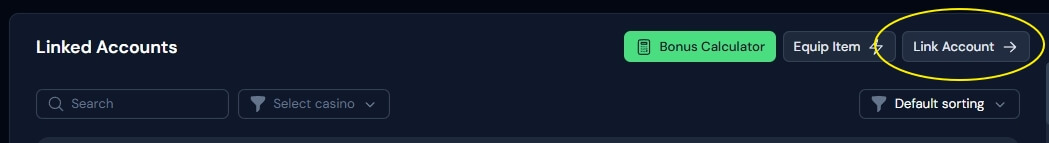
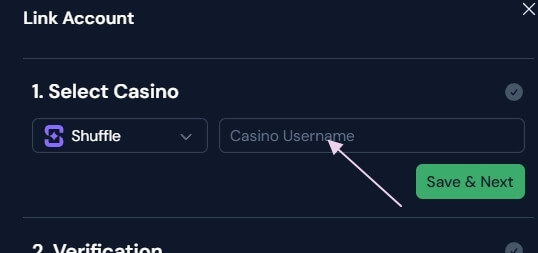
- Verification: Follow the on-screen instructions. You’ll be asked to place a bet on your Shuffle account as directed, then copy and paste the bet ID or URL into the provided field. Ensure you’re using the correct account and that your profile isn’t private.
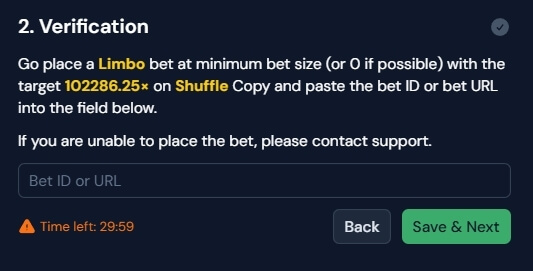
Once linked, Antebot will display your Shuffle account in the list of linked accounts. This confirms the account is connected.
Purchase an Antebot Subscription for your Shuffle.com/Shuffle.us accounts.
To start automating your Shuffle betting, you need an Antebot subscription. Choose from:
- Antebot Originals (includes free Simulation) - Automate Dice, Limbo, Plinko, Mines, and other Originals
- Antebot Simulation (pay-what-you-want) - Test strategies risk-free with virtual currency
- Antebot Slots - Automate Slots with animation-skipping, multiplier hunting, and bonus hunting
- Complete Bundle - All products at a discounted rate
- Open Antebot's Purchase page to access our professional Shuffle bot subscriptions. Then select the casino account you linked before.
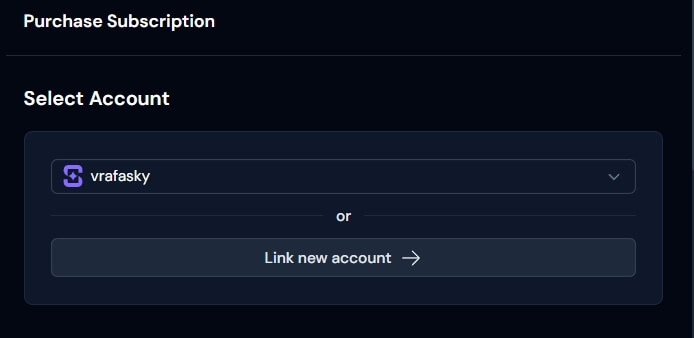
- Select the product subscription of your choosing and complete the payment
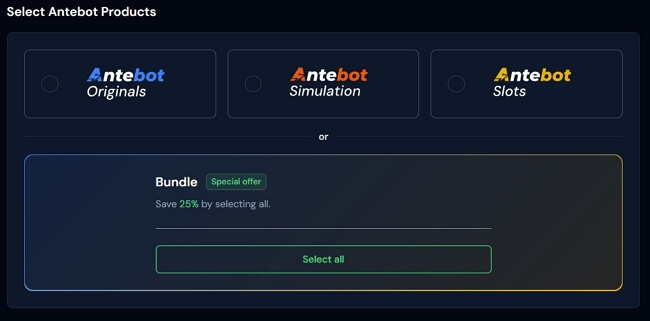
- Once the payment has been confirmed, you should see your account under "Active Subscription" section
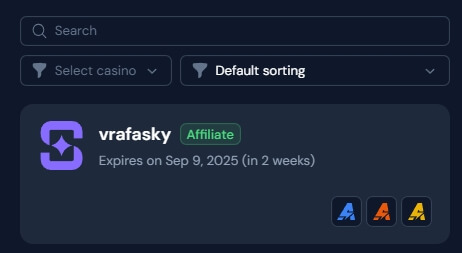
Launch Antebot and Log In
- Download Antebot. If you haven't already, download and install the Antebot desktop app for Windows/macOS/Linux from our Antebot Originals product page
- Open the app and log in. Launch Antebot and enter your Antebot account credentials at the login screen. After logging in, you'll see a list of your linked casino accounts with active subscriptions.
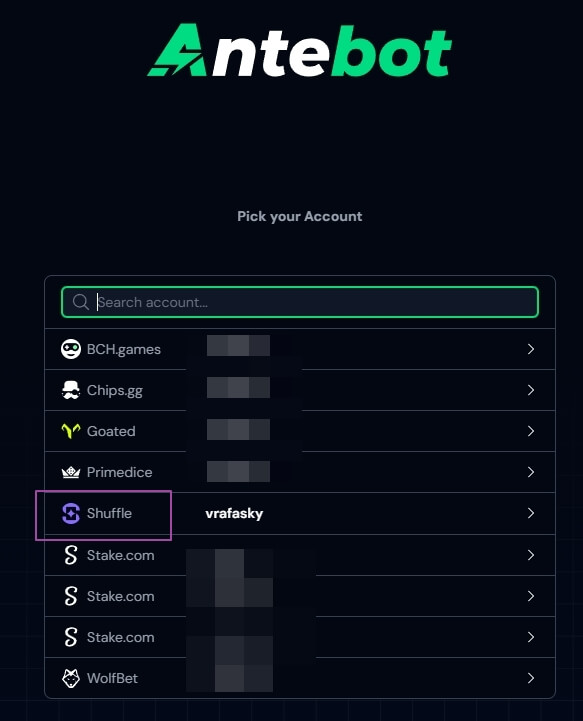
- Select your Shuffle account from the list, choose a mirror site if prompted, then click "Open Shuffle.com to log in". A popup will appear; complete the login there.
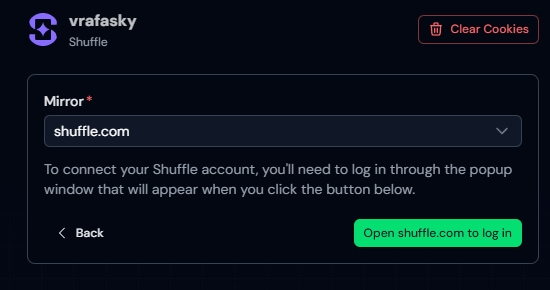
- Once you've successfully logged in, you’ll be taken to the main app interface, which displays all the games supported by the casino.
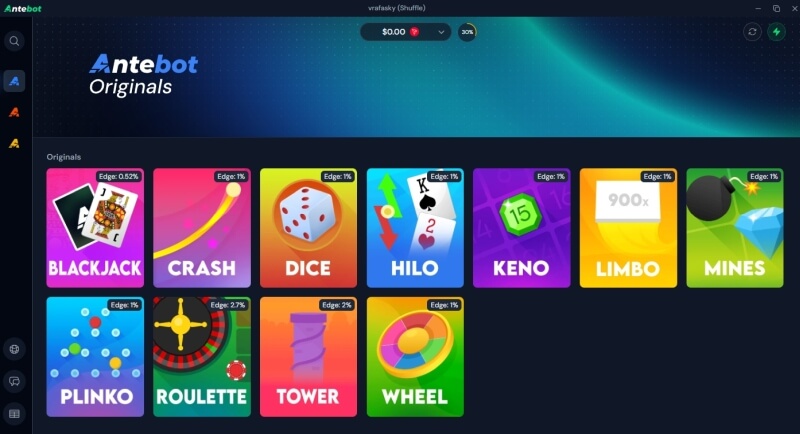
How to Automate a Game on Shuffle with Antebot
To begin automating your betting on Shuffle, pick a game from the main Antebot dashboard. This will open the dedicated interface for that game.
For this walkthrough, we’ll use Dice on Shuffle, a community favorite and one of the most widely played Originals on the platform. It’s the perfect example to showcase how Antebot handles automation smoothly and efficiently.
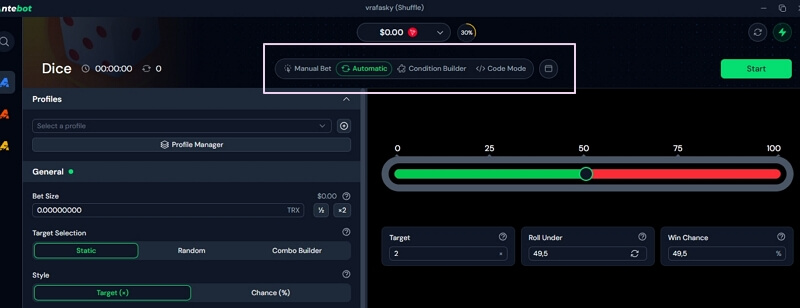 Every game comes with multiple automation modes, which you can access from the mode selector menu found just beneath the balance display
Every game comes with multiple automation modes, which you can access from the mode selector menu found just beneath the balance display
- Manual Bet Mode: A simple one-click betting option for players who occasionally want to place bets manually without having to visit casino website from a browser.
- Automatic Mode: This is the go-to option if you want the bot to run your bets hands-free. You can set your target multiplier (fixed, random, or even a mix), decide how the bot should react to wins and losses, and add safety rules like profit targets or stop-loss limits. You can even tell it what to do during hot or cold streaks. Once you’ve built a setup you like, save it as a profile so you can load it again anytime without starting from scratch.
- Condition Builder: Think of this as drag-and-drop strategy making. You stack simple “if/then” rules (like if profit is above X, then stop). Right now it’s available for Dice, and it’s perfect if you want more control without diving into code.
- Code Mode: This one’s for advanced players who want complete freedom. You can write custom strategies in JavaScript and let the bot follow your exact logic. Whether it’s something simple or a complex algorithm, you can save your scripts in the Script Manager and run them whenever you want.
👉 With an Antebot Originals subscription, you’ll unlock the Script Manager and Profile Manager right inside the app. These tools let you save your own setups, browse strategies shared by the community, and even dive into exclusive affiliate-only scripts and profiles on our forum. Affiliates get an exclusive section with affiliate-only scripts and profiles.
On top of that, Antebot gives you a live stats window so you can track how your strategy is performing in real time. You’ll see profit and loss, longest streaks, drawdown, total wagered, speed, etc and a profit graphic that make it easy to spot trends.
 Once everything looks good, just hit the Start button in the top-right corner and the bot will take over.
Once everything looks good, just hit the Start button in the top-right corner and the bot will take over.
Not ready to risk real funds yet? No problem. You can test any setup in the built-in Antebot Simulation, which uses FUN currency so you can experiment safely. It works almost exactly like the real casino environment—only a few games aren’t available yet—so you can refine strategies before going live.
Frequently Asked Questions About Shuffle Automation
Is using a Shuffle bot allowed?
Technically, most casinos state in their terms of service that third-party automation tools are not permitted. However, Antebot works in direct partnership with Shuffle.com and Shuffle.us, which makes it different from unauthorized tools. We operate as a legitimate business with proper agreements in place, and no player has ever been penalized for using Antebot on Shuffle.
How much does Shuffle automation cost?
Our pricing is straightforward: Antebot Originals is $34.99/month and Antebot Slots is $39.99/month. If you’re an affiliate, you get a $30 discount and can even extend your subscription for free by wagering $30,000 within 30 days. These discounts are possible because Antebot shares back part of the affiliate commissions through kickback bonuses, raffles, and other promotions.
What games can I automate on Shuffle?
Antebot supports all major Shuffle Originals as well as slots. This includes favorites like:
- Dice, Blackjack, Limbo, Plinko, Mines, Keno, and more. Full list available here
You can also automate slots from top providers, making it one of the most versatile Shuffle bots available.
Is Antebot safe to use with my Shuffle account?
Yes, completely safe. Antebot never stores your password or private keys, and it cannot move funds in or out of your casino account. Linking your Shuffle account is simply a verification step to prove ownership, and all data stays on your own computer.
Can I try strategies before risking money?
Definitely. Antebot has a built-in Simulation Mode where you can test your setups with FUN balance (fake currency). It mirrors Shuffle’s environment so you can fine-tune strategies without putting crypto at risk.
How is Antebot different from other Shuffle bots?
Antebot stands out because it’s not just a script or hobby project—it’s a full platform:
- Official partnerships with casinos, including Shuffle.com and Shuffle.us.
- Four automation modes: Manual, Automatic, Condition Builder, and Code Mode.
- Modern interface designed for both beginners and advanced users.
- Professional support with AI help plus a human team when you need it.
- Frequent updates that add new features and keep automation stable.
- Exclusive affiliate tools like special strategies, races, and raffles.
- Multi-casino integration, so you can run Antebot across different platforms—not just Shuffle.
With Antebot, you’re not just using another bot—you’re joining a professional ecosystem that’s here for the long run.
Responsible Gambling on Shuffle
Remember that gambling always carries risk, even when using automation. Tools like Antebot are designed to help you stay disciplined and follow your strategies, but they can’t guarantee winnings. Always set sensible limits, use stop-loss features, and never wager more than you’re comfortable losing.
Play responsibly and keep your sessions enjoyable. If at any point you feel gambling is becoming a problem, please reach out to professional support services for help.
Ready to Take Your Shuffle Play to the Next Level? Start Automating with Antebot Today
Antebot changes the way you play on Shuffle.com and Shuffle.us by giving you access to powerful automation tools, affiliate-only rewards, and a polished platform built for both casual players and advanced strategists. Whether you’re looking to run simple betting patterns or experiment with fully customized strategies, Antebot delivers the most complete Shuffle bot solution available.
Key benefits of automating with Antebot on Shuffle:
- Round-the-clock automation with built-in risk management
- Affiliate-exclusive rewards including kickback, raffles, and special events
- Community-driven strategies with Script Manager and Profile Manager
- Risk-free testing in Simulation Mode using FUN balance
- Multi-game coverage across Shuffle Originals and Slots
Ready to automate your Shuffle sessions? Create your account on Shuffle.com or Shuffle.us through our affiliate links to unlock exclusive perks, then follow this guide to set up your first automated Shuffle strategies with Antebot.
Always play responsibly—automation keeps you disciplined, but gambling still involves risk. Set clear limits, use stop-loss protections, and never wager more than you can afford to lose. Good Luck!